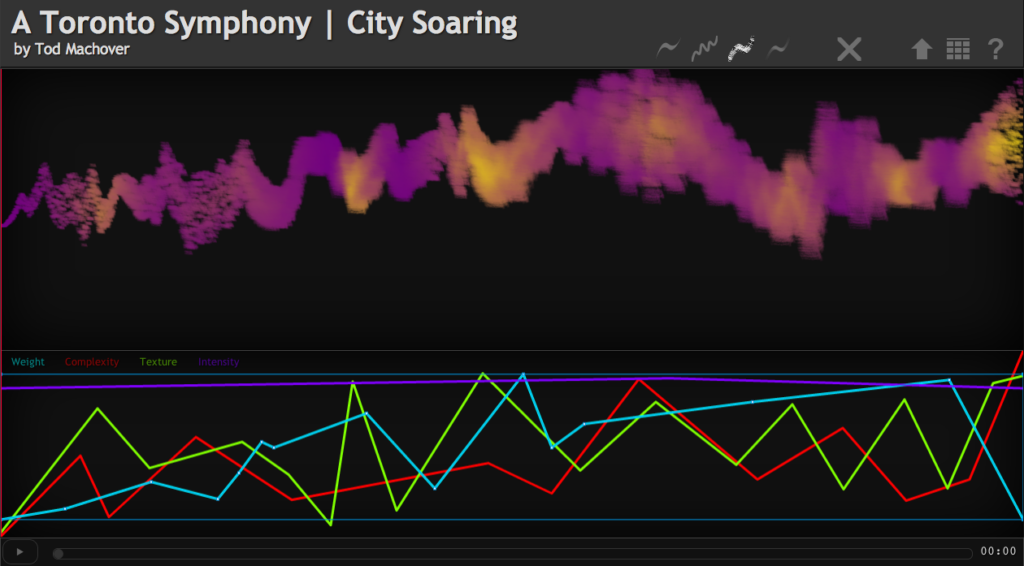 To start off the New Year as musically as possible, we want to share another brand new music app with you. It’s a variant of Media Scores that we introduced last month, and it will allow you to subtly shape the texture, complexity and feel of the “City Soaring” melody from A Toronto Symphony. Designed by MIT Media Lab PhD student Peter Torpey, “City Soaring” has a pretty unusual interface that literally lets you paint the quality of a melody. Grab one of the four “brush” icons in the top right-hand corner of the app window – weight, complexity, texture and intensity – and paint over the line with it. You’ll immediately see the change in color and texture and will hear the changes when you play back the melody from the scroll bar at the bottom of the screen. Use the shift key with the same brushes and you can reduce that same quality. You’ll also notice a set of four curves in the lower half of the screen. Changing the shape of each curve is the same as painting with that quality directly on the line, although the feel is very different: the curves are good for big, overall changes; painting with brushes is better for very delicate and precise changes. Try them both.
To start off the New Year as musically as possible, we want to share another brand new music app with you. It’s a variant of Media Scores that we introduced last month, and it will allow you to subtly shape the texture, complexity and feel of the “City Soaring” melody from A Toronto Symphony. Designed by MIT Media Lab PhD student Peter Torpey, “City Soaring” has a pretty unusual interface that literally lets you paint the quality of a melody. Grab one of the four “brush” icons in the top right-hand corner of the app window – weight, complexity, texture and intensity – and paint over the line with it. You’ll immediately see the change in color and texture and will hear the changes when you play back the melody from the scroll bar at the bottom of the screen. Use the shift key with the same brushes and you can reduce that same quality. You’ll also notice a set of four curves in the lower half of the screen. Changing the shape of each curve is the same as painting with that quality directly on the line, although the feel is very different: the curves are good for big, overall changes; painting with brushes is better for very delicate and precise changes. Try them both.
The “City Soaring” section of A Toronto Symphony starts the third and final section of the piece and comes just before the “Toronto Dances” Finale, which many of you have been manipulating with Media Scores. I will be very interested to see what kinds of color and texture you decide to make with “City Soaring”, and I will listen to your versions as I create my own for the piece, which I am working on at this very moment.
This “City Soaring” app is very exciting and fun to use, but it is also subtle and sophisticated. It will take some trial and error to really get the feel of it. Peter Torpey is a master at shaping beautiful pieces by using it, and we’ll post a video next week with Peter showing some techniques and tricks for getting the most out of the app. In the meantime, you can check out Peter’s version of “City Soaring.” You can also find more tips about how to use this app by clicking on HELP (?) in the top right hand corner of the app window.
One more thing: This “City Soaring” app should work with both Chrome and Safari 6.0.1 (and higher) browsers, although some have had trouble using it with Safari because of incompatible graphics standards on some machines. Chrome should always work, so we recommend that you go with that.
So go ahead and paint a melody! I can’t wait to hear what you create, and also can’t wait to share finished bits and pieces of A Toronto Symphony with you over the next days and weeks.
Happy New Year, and thanks so much to all of you for your help and collaboration.
Tod
Note: If you’re using Safari and the links don’t work, you can copy and paste them into Chrome:
- City Soaring http://toronto.media.mit.edu/scores/soaring/
- Peter’s version of “City Soaring”
http://toronto.media.mit.edu/scores/soaring/play/50df3a63ace02 - Media Scores http://toronto.media.mit.edu/scores/finale/
